Here’s a simple tip that I just figured out myself the other day: hide your online status on Facebook! Why is this useful? Well now that Facebook has built chat into the online interface (kind of like Google Talk running in Gmail), your friends can start chatting with you at any time once you log into Facebook.
Personally, I never wanted to use Facebook as an instant messaging program, that’s why I have a separate IM program (though I do enjoy using Gmail from inside Facebook)! Thankfully, Facebook has made it very easy to change your online status so that people cannot see you are online.
Of course, if you go offline, no one will be able to see you are online, but you will also not be able to see which of your friends are online. It’s not like the Invisible feature in Yahoo Messenger (Check out my previous post on how to detect if someone is invisible in Yahoo).
Here’s how to quickly go offline and hide your online status:
Step 1: Log into your Facebook account
Step 2: Click on the chat icon at the bottom right of the browser screen. You’ll get a list of some options and you’ll see a link that says Go Offline.
That’s it. Now you are offline and you will no longer see the list of online friends. As long as you are offline, you’ll see a red icon next to the chat icon.
I’ve written several other beginner articles about Facebook including how to upload and tag pictures in Facebook, how to ignore all Facebook requests in one click, how to change the default Facebook layout, and how to upload photos to Facebook from your mobile phone. Enjoy!
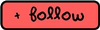
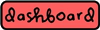
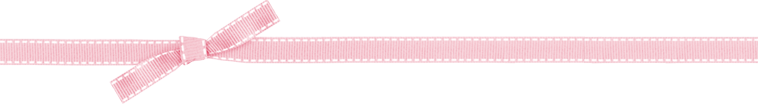

hai2.dah folo~
ReplyDeleteok
ReplyDelete